
If the password is unknown, recover the NTLM hash: mimikatz # lsadump::sam /system:SYSTEM /SAM:SAM. Provider : Microsoft Enhanced Cryptographic Provider v1.0 Export certificate and its public key to DER mimikatz # crypto::system /file:"SystemCertificates\My\Certificates\ 096BA4D021B50F5E78F2B9854A7461678EDAA006" /export. The specified file could not be decrypted. Retrieve certificate thumbprint from one of the encrypted files cipher /c "D:\Users\foo\Pictures\secret.jpg". If the password is unknown, copy these two files as well:ġ.
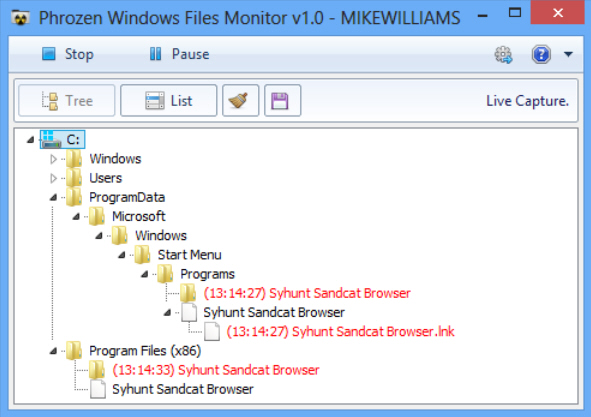

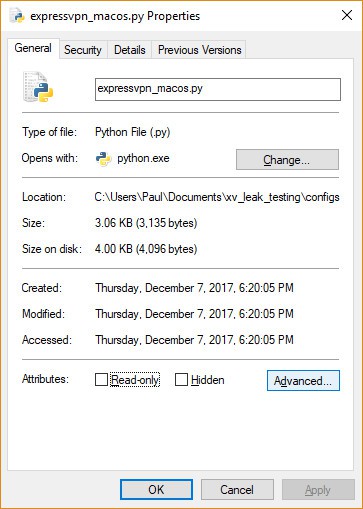
%USERPROFILE%\AppData\Roaming\Microsoft\.Copy necessary filesįrom the offline system, copy these folders and paste them into the directory containing mimikatz.exe on a running system: Here is an abbreviated (and by turns amplified) version: 0. The operation can’t be completed because you don’t have permission to access some of the items.ĭespite popular perception (" If you don't have a copy of the certificate then your files are forever lost.", " If you didn't export the encryption certificates from the computer that encrypted the files then the data in those files is gone forever", etc.), it may be possible to create the necessary certificate from an offline system or backup thanks to Benjamin Delpy's mimikatz and his guide howto ~ decrypt EFS files.Windows users may unintentionally enable EFS encryption (even from just unpacking a ZIP file created under macOS), resulting in errors like these when trying to copy files from a backup or offline system, even as root:
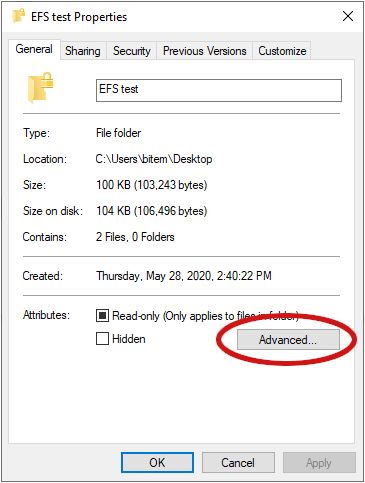
Decrypt EFS-encrypted files without a cert backup / docs / Decrypt EFS-encrypted files without a cert backup


 0 kommentar(er)
0 kommentar(er)
